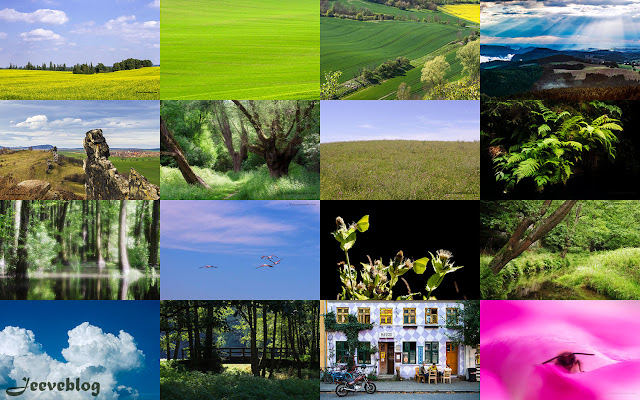
A small present from Naturemoods.com, a package of backgrounds for you computer in the formats 1920x1080, 1280x800, 1366x768 and 1024x768. Download HERE.

A smaller fit can be elegant, supply a better overview of your icons and save energy with a black background.
How to use (Windows 10):
- Open the downloaded zip
- Copy the folder Backgrounds1 to "Pictures" (This PC)
- Go to your desktop and right-click on an empty spot, and choose "Personalize"
- Here you can set Background to "Picture".
- Important: Set "Choose a fit" to "Center" first! (Backgrounds are not made to stretch, span, etc.!)
- Click on "Browse" to choose you picture. Navigate to the folder Backgrounds1 in Pictures where you have put it.
- Now you can try different backgrounds to find out what your favorite is, in the size of your desktop. You can choose one that fits your background, but you can also choose a smaller one (as above in the example) when you wish.
- If you are done and still in the settings window, you see a list on the left. "Background" first and "Lock screen" as third. Go there, and select a picture here as well. You can also set "Show lock screen background picture on the sign-in screen" to ON.
Keine Kommentare:
Kommentar veröffentlichen